The Division 2 tips and tricks – 10 tips and tricks for beginners
In this article, you will find The Division 2 tips on checkpoints, commendations, storage box and skins, UI adjustment, ball in the chamber, and balance problems
German Version:
This post also exists as a YouTube video, so you can choose whether you want to watch or read it, or any mix of it you like. Have fun. I would appreciate a comment at the end.
Division 2 Tips and Tricks Video:
(German, many subtitles)
- The Division 2 tips and tricks – 10 tips and tricks for beginners
- Division 2 Tips and Tricks Video:
- Intro
- The Division 2 tips: Checkpoints
- Storage room
- Checkpoints Bonus Tip:
- Picking up commendations:
- Storage box account wide
- Clothing and colors also account wide
- Abort skills and grenades
- Minimap marker for above and below
- Customize interface – Larger minimap
- Bullet in the chamber – tactics
- ► The Division 2 tips for group balancing:
- ► The Division 2 Tips and Tricks – Outro
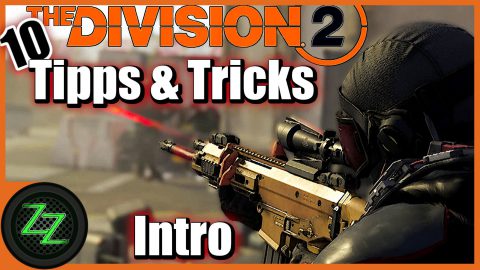
Intro
Hi, this is Zap. In this guide, I show you 10 tips and tricks for beginners, which I find especially important or interesting. And I try not to give the same tips that you can find in every other video or text anyway.
Advertising / Affiliate Links:
You do not have Division 2 yet and would like to buy it?
Epic Store
https://store.epicgames.com/zapzockt/the-division-2
Amazon:
PS4: https://amzn.to/2E8GvRk
XBox: https://amzn.to/2StFCeJ
PC: https://amzn.to/2Ibn4Ls
The Division 2 tips: Checkpoints

Control points are a very important part of the game. In the level phase, they are permanently on your side once they are conquered. Later in the endgame, they can change their owner again because the factions can recapture them. And from world rank 4 on they can even level them and thus become more and more important later on.
The checkpoints are a base for NPCs, so you can always meet some patrols in their environment. Once you have conquered the checkpoint for yourself and your party, you will get helpers to help you in battles when you are on the way to the Open World. With checkpoints in enemy hands, some things get harder because you run into their patrols more often.
In addition, they are also very practical as fast travel points for faster progress and for replenishing ammunition and other resources. You can donate water, food, and screws to the officer there at any time, sometimes you need this to complete projects, but in any case, it always brings additional experience.
Storage room
In addition, control points have a storage room, which you may not only loot empty when conquering. Besides normal material boxes and mostly one armor box and one weapon box, there is a big yellow container in which you can find several good items.
After some time, everything is refilled, except for the big yellow box. So it can make sense to check the conquered control points from time to time by a fast trip to pick up the things from the boxes there. The yellow box is only refilled if you help other players to conquer their control points and the last looting was more than 24 hours ago.
Checkpoints Bonus Tip:
The fights for the control points have 2 phases, both with their own boss battle. There is the first round, with several waves, in which you conquer the control point and after the conquest a second phase, in which enemy troops try to retake this point.

If someone from the group calls for reinforcements already during the conquest phase, the counterattack continues immediately after the conquest without a break. But this only makes it harder for you.
If you are traveling alone or in a well-coordinated group, you can make the checkpoints a little easier for yourself. For this purpose, you should avoid calling the reinforcements prematurely when conquering. This way you can take a short break after you have defeated the enemy occupants and refill your ammunition and position yourself better, possibly occupy a minigun and simply prepare yourself more thoroughly. As long as nobody calls for reinforcements, there will be no counterattack.
Picking up commendations:

An agent receives commendations for achieving certain requirements. You can also get special rewards for this, mostly these are new symbols for the badge on the fighter’s arm. However, these are not automatic, you have to claim them manually. You can do this in a deeper submenu, where you might not find it directly.
To do this, press ESC, then go to Progress, and, in the tabs at the top right, change to the third one. This tab looks like a medal and is located between the DC and Ubisoft logos. There you’ll find commendations listed in 5 categories and each of them has 25 individual awards you can achieve. And for each one you get an extra reward, but only if you pick it up. So, don’t let the medals in the submenu get dusty.
Storage box account wide
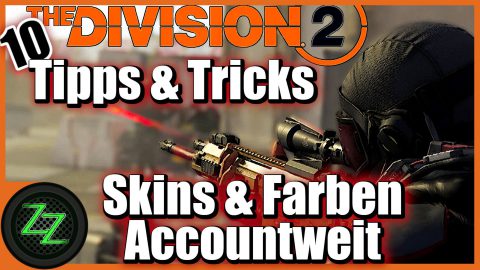
Did you know that items you put in the storage box are available to other agents on your account? This way you can save wonderfully discarded equipment for a second pass or an alternatively killed char and between the two trades. A very laudable feature that is missing in many games.
Clothing and colors also account wide
Speaking of account-wide, collected lingerie and weapon skins and colors are also available to all characters on your account. So you don’t have to be annoyed if you are out with a second character and find a great skin that you don’t have on the main character. Every character is allowed to use everything. No matter which char unlocks something from the cosmetics section, it is available to everyone.
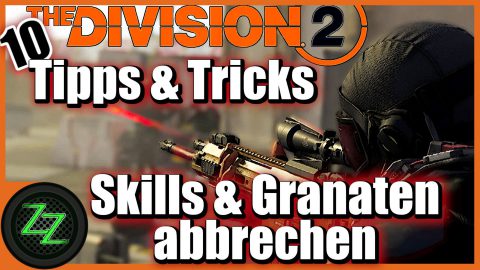
Abort skills and grenades
Sometimes you are in combat, preparing a throw for a skill or a grenade, and just aim with the circle on the ground. And boom, the party members have already killed all the enemies and you’re still standing there with the half-activated skill. Firing the skill now would trigger a cooldown. So just abort the throw with the aim button and you have not wasted a cooldown or a grenade.
Talking of cool down, plus a bonus tip. If you have triggered a skill but don’t need the corresponding drone, cannon, etc. anymore, you can destroy it. To do this, simply press and hold the skill’s button, and the unit will destroy itself and the cooldown will start regenerating earlier. This way you can have the skill ready again sooner.

Minimap marker for above and below
Always pay attention to the cone of vision, then you can orientate yourself much easier. If you come close to a lost object, such as a box or an electronic device, it will be visible on the minimap, even if you haven’t noticed it directly.
Always pay attention to the cone of vision, then you can orientate yourself much easier. If you come close to a lost object, such as a box or an electronic device, it will be visible on the minimap, even if you haven’t noticed it directly.
Partially, such things are also displayed, even if they are located on a different floor. Then they have small yellow triangles on their symbol. If the tip of the triangle is pointing upwards, the item is higher than your current position to find, if the tip of the yellow hint is pointing downwards, you have to get lower somehow to find the item you are looking for.

Customize interface – Larger minimap
Speaking of the minimap, don’t forget that in the settings of the game you can also adjust the layout of the interface to your own wishes. And here you can not only arrange the individual elements differently but also change their size. So if your minimap seems too small to you and you often miss important things that are displayed there. Think about making it a bit bigger in the menu under Settings and then under BO.
Bullet in the chamber – tactics

If you put a gun on freshly or empty it and then reload it, the gun will logically contain exactly as many bullets as the magazine allows. A gun with a 30 round magazine will contain 30 bullets and after 30 shots it will be empty.
However, if you have fired a gun only partially empty and then reload it, you will have another bullet in the chamber. And the gun from the example with 30 rounds, is then loaded with 31 rounds.
So if time permits, always remember to reload in between to take advantage of this “bullet in the chamber”. Maybe it is exactly this one bullet that decides between life and death in the next fight.
► The Division 2 tips for group balancing:
The group balancing in Division 2 is sometimes a tough opponent. I hope that this point will become redundant with future updates. But at the moment it’s just that in many situations single-player players are in easy mode, so to speak. Groups sometimes have a harder time than solo players. On the other hand, they have the advantage to heal each other, revive each other and surrounding enemies.
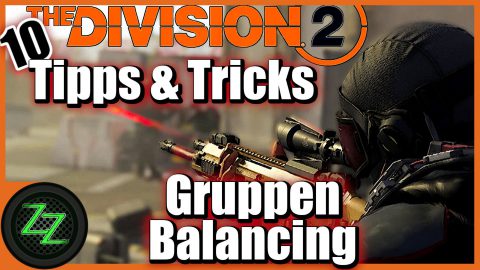
However, if you are traveling with agents at different levels, everything will be scaled to the highest character in the group and to the number of team members. But at least for the current balancing, there are some special tricks to consider.
For one thing, the game probably currently assumes that all players in the group are at the level of the highest player. This makes the fights in mixed groups sometimes very, very hard. And the further the difference and the more players are below the highest player, the more blatant this becomes. So a level 25 character who wants to help 3 level 5s might not really help them at all. Instead, he makes sure that you run into hordes of enemies that are designed for 4 players at level 25, and then you might get massively lost.
In addition, it is especially important for the smaller characters in such mixed groups to pay attention to good equipment. The scaling adjusts the values of the equipment approximately. But if, for example, a level 10 character with level 5 weapons is walking around and goes into a group that is fighting level 25 enemies, the scaling might react a bit strange. As a result, even with 10 headshots, the smaller character with his bad weapon can’t get an enemy dead due to a strange scaling. And on the other hand, he will drop dead with every shot that hits him, he will become a 1hit victim. So if you’re in groups with different levels, pay special attention to good equipment, so that it is scaled up properly.
► The Division 2 Tips and Tricks – Outro
I hope you enjoyed these Division 2 tips and tricks? Do you have any other tips and tricks that you should know as a beginner or as a veteran in Washington? Please write them in the comments, maybe I will take up your tip in the following article/video and of course mention you. Then I wish you a great day, have a good time, ciao ciao, your Zap
Additional Division 2 contributions can be found in The Division 2 News Flash Series:
https://zapzockt.de/the-division-2-endgame/
https://zapzockt.de/division-2-open-beta/
or my review of the game (based on the beta, but still fits):
https://zapzockt.de/the-division-2-deutsch-beta-review/
Reading – recommendations:
A lot of detailed game news and information about games and gaming can always be found here at ZapZockt.de – As a Steam user, you can also follow the ZapZockt Steam curator to always be informed about my reviews directly on the platform.
Many of my game reviews might interest you, and if you don’t want to miss anything, subscribe to the newsletter. As a Google News reader, you can also go there and read the latest articles.







