
12+ Two Point Hospital tips and tricks to help you become a real hospital tycoon
In this guide you will get 12 bigger Two Point Hospital Tips and Tricks for beginners to advanced and some smaller tips on the side. This is already the second episode, I recommend to read episode 1 or watch the video. This is about fire extinguishers, ice sculptures and palms, copy and paste, free positioning and much more.
German Version:
This post exists here as text, but there is also a YouTube video with German voice-over and many different subtitles, so you can choose how you want to enjoy it.
Video:
German Voice-over, many different subtitles
- 12+ Two Point Hospital tips and tricks to help you become a real hospital tycoon
- Video:
- Two Point Hospital Tips and Tricks Part 2 – Introduction
- Two Point Hospital Tips 1: Fire extinguishers and what to consider when using them
- Tip 2: Ice sculptures instead of air conditioning
- Tip 3: Palm trees and cacti
- Tip 4: Copy equipment instead of searching
- Tip 5: Free positioning of objects saves space
- Tip 6: Using special overlays
- Tip 7: Earn more money (especially in wave missions)
- Tip 8: Satisfaction and salary
- Tip 9: Specialise employees and assign them to the appropriate rooms
- Tip 10: Align devices correctly with “feet
- Tip 11: Set hospital policy
- Tip 12: General tips on rooms and interior design
- Outro
- Links:
Two Point Hospital Tips and Tricks Part 2 – Introduction
Hi, this is Zap. In this episode I’ll be giving tips and tricks to more than 12 Two Point Hospital. Two Point Hospital is the very popular successor of the classic Theme Hospital, in case you really don’t know it. But if you clicked on this post, you’re probably up to your neck in scurrying patients and I want to help you become a real hospital tycoon with this guide.
This is already the second episode of my Two Point Hospital Tips and Tricks, if you don’t know part 1 yet, I’ll link it below. Some tips are more for beginners, but others are probably interesting for every type of player. And then we’ll start right away, without any further chatter.
Reading Recommendation:
More Two Point Hospital Articles:
Two Point Hospital Tips and Tricks Episode 1
Two Point Hospital DLC Test (Review) Bigfoot – Pebberly Island – Close Encounters
And just new: Two Point Hospital Off The Grid DLC Review
All information about the previous DLCs for Two Point Hospital, with a review video
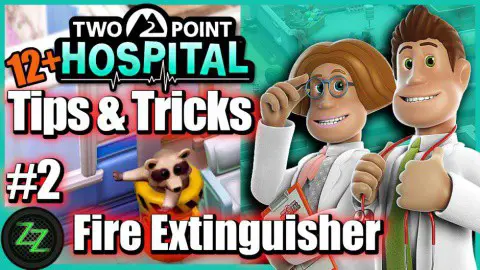
Two Point Hospital Tips 1: Fire extinguishers and what to consider when using them
Fire extinguishers are an extremely important point in Two Point Hospital because we need them so that our precious machines do not burn to the ground. This is especially true for those levels where storms like lightning or earthquakes and the like put extra strain on the durability of our machines.
If a machine is on fire, a caretaker will grab one of these fire extinguishers, hopefully very quickly, run to the machine and ideally put it out before the machine explodes and is completely destroyed. Because when that happens, all we have is scrap metal, the room becomes useless, and we have to remove the scrap and buy a new machine.
So far, everything is familiar, I guess. But what is not immediately obvious is that fire extinguishers wear oneself out. So it is not enough to put a single fire extinguisher in every room with a machine. Whoever does that and thinks everything will be fine is wrong. Fire extinguishers can only be used once and then they are gone.
So we have to keep looking to see if our installed fire extinguishers have been used up. In the beginning, I always built one fire extinguisher per room, then at some point, I started putting several fire extinguishers in each room as a safety measure, until I had a much better idea.
Meanwhile, I don’t build fire extinguishers in the rooms themselves anymore. Instead, I look for a long wall where there are no appliances or benches or plan such a wall from the very beginning. And then I put 5-10 fire extinguishers in the corridor. Now our caretakers will pick up their fire extinguishers right there in the corridor and only then run to the fire.
If we then plan such a fire extinguisher wall for each building and place it in such a way that we have it directly in view with a normal camera setting, we always automatically look at it. And if there are only 2 fire extinguishers instead of 5, we will notice it quickly. So we can easily replace them all at once without having to check dozens of different rooms first.
If we create such a wall of possible fire extinguishers in each individual building, our janitors do not need to make a big detour in case of fire. They can, therefore, extinguish our burning equipment much more reliably.
This becomes especially important when we have built many rank 2 or rank 3 machines later. Because these rank 3 machines can quickly be worth $50 to $60,000 since upgrading them costs $10 or $20,000 each and also a lot of time. If we have to replace an exploded machine, it will start at rank 1 again.

Tip 2: Ice sculptures instead of air conditioning
Note: With this tip, I’m not sure if you need the Yeti DLC or if you have to complete a certain star in a level or if you can do it without it. If you can answer this question, please write it in the comments.
In the levels where it is very warm, we always need a lot of air conditioning to cool the temperatures down to a comfortable level for our patients. Air conditioners are not only expensive, but they also have the problem that they need constant maintenance. This keeps our janitors pretty busy.
And from a certain amount, it can lead to the fact that we need more and more caretakers just to repair the many air conditioning systems. And if we don’t have enough, the humming boxes fall out and have no effect at all.
Therefore, my urgent recommendation, look in the list of items that can be unlocked for Kudosh, for the ice sculpture. An ice sculpture has exactly the same effect as a small air conditioner but does not require maintenance. So we need much fewer caretakers, and we don’t have the risk of it breaking down and then possibly leaving areas uncooled.
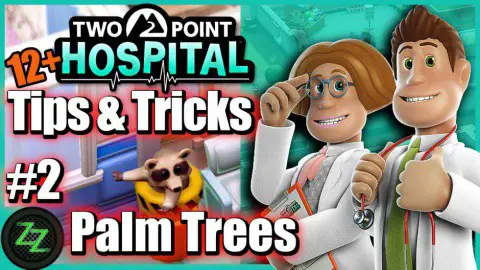
Tip 3: Palm trees and cacti
Similar to the last tip, there is also the problem that normal plants have to be watered all the time, so we can waste a lot of our caretakers’ working time.
Here there are two alternatives, but again I don’t know if they came into the game through a DLC, or if they are included in the basic game or what levels you have to have completed. Because the list of Kudosh items contains palms and cacti. Both don’t need to be watered and give a good attractiveness for our hospital without needing an armada of janitors to water our flowers.

Tip 4: Copy equipment instead of searching
There is a very simple copy function that allows us to duplicate items already in the world extremely easily. This saves us a lot of time that we would otherwise spend searching for items from the equipment list.
On the PC this is the control or CTRL-key. If we hold it down and press on any item that is standing around somewhere, we get a copy of our selection marker/mouse arrow and can immediately place another item of that kind with it.
It doesn’t matter whether the item is in the hallway or in a room. We don’t have to edit the room separately, or the other way round, we don’t have to interrupt an editing process that is currently taking place. So when we set up a room we can easily copy something from the neighboring room.
So for example, if we have a bank on a hallway, but it’s not enough, just hold down the CTRL or appropriate gamepad key, select the bank, and get a second bank that we can put right next to it.
This is possible with almost all objects. However, there are some space restrictions, for example, a surveillance monitor can only be used in wards or operating rooms. Such special items, which only fit in certain rooms, cannot be copied to other rooms.

For this tip, I am missing the corresponding button for the consoles. So if you play on the PlayStation 4 or the XBox or the Switch, please write me below which buttons on your device are necessary for this, then I’ll maintain this later. Then you can hopefully read about it here soon.
Tip 5: Free positioning of objects saves space
The CTRL key just mentioned has a second function. Normally the game tries to align objects with an invisible grid when placing them. So for example pictures are always placed in the middle of a wall part or benches are placed exactly in the middle of 2 wall parts.
If you already have an item in the selection that is dangling from the cursor, you can hold down the CTRL key or the corresponding key on the controller to temporarily disable this grid. Then you can place and rotate objects completely free as long as they don’t collide with other objects.
This way you can put objects much closer together and save a lot of space. For example, where normally 3 fire extinguishers fit next to each other, you can place 4 fire extinguishers with this method. This can also be useful for hanging pictures, positioning equipment in the room and many other occasions to save space. And with the free-turning function, you can make rooms a little nicer.

Tip 6: Using special overlays
The info views are an aid. There are several different ones, and some are less useful. But there are also a few that I like to use.
First of all there is the temperature view, which is usually activated when you place radiators or cooling devices. Everyone probably knows this, as well as the attractiveness display, which often comes on with flowers.
Not automatically activated, but nevertheless useful views are, among others, those for staff satisfaction, with which it is very easy to find employees who are not happy. And then it is better to increase their salary before they quit and you lose their precious experience.
And then I often use the caretaker view when there is nothing important going on and look for broken appliances or dried flowers and then grab a caretaker and put him manually on these items.

Two Point Hospital Tipps & Tricks Vol. #2 Tip 06 – Spezial Overlays – Spezial Ansichten 06 
Two Point Hospital Tipps & Tricks Vol. #2 Tip 06 – Spezial Overlays – Spezial Ansichten 05 
Two Point Hospital Tipps & Tricks Vol. #2 Tip 06 – Spezial Overlays – Spezial Ansichten 04 
Two Point Hospital Tipps & Tricks Vol. #2 Tip 06 – Spezial Overlays – Spezial Ansichten 03 
Two Point Hospital Tipps & Tricks Vol. #2 Tip 06 – Spezial Overlays – Spezial Ansichten 02 
Two Point Hospital Tipps & Tricks Vol. #2 Tip 06 – Spezial Overlays – Spezial Ansichten 01
Reading – recommendations:
A lot of detailed game news and information about games and gaming can always be found here at ZapZockt.de – As a Steam user, you can also follow the ZapZockt Steam curator to always be informed about my reviews directly on the platform.
Many of my game reviews might interest you, and if you don’t want to miss anything, subscribe to the newsletter. As a Google News reader, you can also go there and read the latest articles.

Tip 7: Earn more money (especially in wave missions)
Money is often a problem, especially in the beginning. It helps if we raise prices by 10-20%. As a result, we may occasionally have dissatisfied patients who go home without paying and our reputation may suffer somewhat. But in any case, it is better than going bankrupt.
However, you should not overdo it in the normal missions, as this also reduces the number of patients who visit our hospital when the reputation becomes too low.
In the wave missions, which are especially present in the higher DLC maps, but also in the new remix campaign, this is completely different. Here the patients are placed directly into our hospital by the wave scripts. Our reputation no longer has any influence on the number of patients arriving.
This way we can easily set the price for all treatments at +100%, rake in plenty of money and fulfill all finishing wishes much more easily. And the wave missions become much less difficult.


Tip 8: Satisfaction and salary
If our employees advance and receive several training courses, they will very quickly become dissatisfied if we do not adjust their salary upwards. That is why I recommend raising the salary of the employee to be promoted to the point where he or she gets a green-smiling face. This will in most cases keep him satisfied until his next promotion.
However, for long missions, we will eventually have level 5 employees and their satisfaction also decreases over time. These level 5 employees will no longer appear in promotions, as they have reached the maximum level. And losing these employees would be a real loss because we have invested a lot of time and mostly money in them to make them that good.
So we should take a look at the staff screen from time to time, for one thing, we can sort the table of employees by satisfaction and then give a little more salary to the most dissatisfied.
Alternatively, there is also a “Check salary” button in the upper left corner, which directly selects the most dissatisfied and displays their salary requests in the upper right corner. The requested sum is then aimed at least bringing everyone to neutral for the time being.
If we want to pay more, which can sometimes be useful if our cash box is very full anyway, we can use the “All wages +1%” button in the upper left corner. Of course, you should always consider the income side, otherwise, you can easily go bankrupt yourself.

Tip 9: Specialise employees and assign them to the appropriate rooms
When training our doctors and nurses, we often have a lot of choices. In the beginning, I always try to specialize some doctors in general medicine and then allow them to work only in the doctor’s office.
Other employees then receive training in the treatment and are assigned to pure treatment rooms, such as depot, paint bucket, illumination or circus therapy. Surgical specialists get a permanent position in surgery and diagnostic specialists can be used for general diagnostics, DNA laboratory, cardiology, mega-scanners, and radiology.
Of course, this does not always fit 100%, that’s clear. But if you take that into account in longer missions, you’ll end up with a very good specialist cast for most rooms. This greatly reduces the time a patient needs from diagnosis to finished treatment and increases the likelihood that he will come out of it alive.
In addition, I try to quickly find an instructor for important things like diagnosis, treatment, psychiatry or surgery. With the talent “further training course” these people can then teach others their profession particularly quickly, and if we then always ensure that the course is led by an employee with this ability “further training course”, we do not have to do without the employees in the course for so long.

Tip 10: Align devices correctly with “feet
If we placed devices in rooms, you could quickly put them in the middle of the room and not think about it any further. But I recommend having a closer look at the devices before placing them.
On the one hand, there is always an indication of where to enter the device. This is indicated by small feet, but they are only shown if we move the device to a place where it is currently not possible to place it. Therefore, I simply hold the device briefly on the edge of the room, then you can see the feet.
And there are often feet for patients and also feet for employees. But they are not shown separately. So you have to look a little closer and think for a moment. The seats for employees usually have switches and buttons, the ones without buttons are for patients.
Once you know this, you can place the devices in the room in such a way that the patients have the shortest possible walking distances and do not have to walk around the machine completely for each individual treatment and then back again. This works better with some machines than with others, but actually you can save a little bit of time with all of them, with good placement in the room.
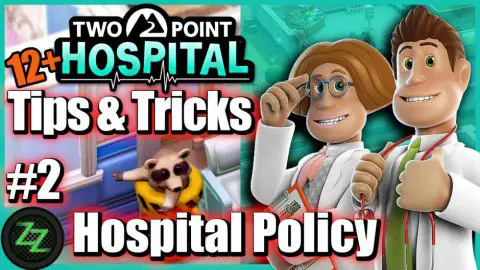
Tip 11: Set hospital policy
There is a general setting for the behavior of our employees, which is somewhat hidden in the tab Finance. Go to Overview in Finance and select Policy above, then we will find the Hospital Policies.
Here I strongly recommend ticking the box “Quick treatment decision”, so that patients do not need to visit a general practitioner for a final consultation. This will relieve the burden on our general practitioners and patients will be able to start treatment a little faster, which may save their lives.
I would set the controller for the diagnostic threshold between 80 and 90%, if we set it too low, the mortality rate would rise rapidly. And depending on your taste, the queue length warning may show sooner or later when rooms are overloaded.

Tip 12: General tips on rooms and interior design
I recommend unlocking the disinfectant dispenser as soon as possible or even better the “fragrant disinfectant gel” from the rewards of the Supervirus Network. I always hang this right next to the door in every room. That way I never have any hygiene problems.
A coffee machine also belongs in every room. Because in between treatments or diagnoses, the employees usually make an extra action, they walk around the room and do something. They smell flowers, look at pictures or, if there is a coffee machine, they especially like to drink a coffee.
The coffee machine should be placed as close as possible to the employee’s workplace. Then he does not need to walk around much and this little break between patients will be particularly short. And in addition, the employee gets some energy back, so that he needs fewer breaks.
Some rooms are slower than others. For example, surgery or the paint bucket takes much longer to heal a patient than other treatments. Of such rooms, it is especially important to quickly build several of them.
In general, it quickly becomes clear to everyone that the doctor’s office cannot be available often enough. But also fluid analysis, DNA analysis, mega-scanners or radiology can be used very often. These diagnostic rooms are not directly required, but if you have them, they are used very often. And their use brings first extra income, and then they usually lead to better diagnoses, which in turn leads to fewer deaths.
Outro
If you know any more tips or have any questions about the game that you would like to have answered, just write in the comments below. I will try to answer you quickly. Your opinion about these tips or general experiences with Two Point Hospital would, of course, interest me as well.
More tips, gaming news and game reviews can always be found here on ZapZockt.de . Then I wish you a great day, have a good time, ciao ciao, your Zap.
Links:
Game Website:
https://www.twopointhospital.com/
Reading – recommendations:
A lot of detailed game news and information about games and gaming can always be found here at ZapZockt.de – As a Steam user, you can also follow the ZapZockt Steam curator to always be informed about my reviews directly on the platform.
Many of my game reviews might interest you, and if you don’t want to miss anything, subscribe to the newsletter. As a Google News reader, you can also go there and read the latest articles.
Buy Two Point Hospital or the DLCs cheap
Or at Amazon, also for consoles
For every purchase via this link I receive a small commission. This way you save money through the discount at Gamesplanet and support my work at the same time.
Reading Recommendation:
More Two Point Hospital Articles:
Two Point Hospital Tips and Tricks Episode 1
Two Point Hospital Tips and Tricks Episode 2
Two Point Hospital DLC Test (Review) Bigfoot – Pebberly Island – Close Encounters
And just new: Two Point Hospital Off The Grid DLC Review
All information about the previous DLCs for Two Point Hospital, with a review video



















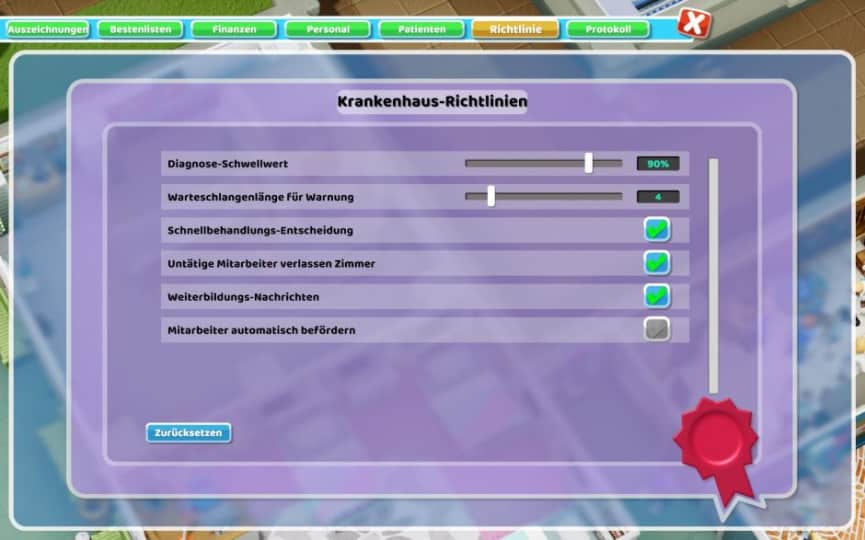






![Forspoken Review - Save a Strange World Full of Light and Shadow - Test Forspoken Review [Deutsch PC] Rette eine fremde Welt voller Licht und Schatten - Test-German](https://zapzockt.de/wp-content/uploads/Forspoken-Review-Deutsch-PC-Rette-eine-fremde-Welt-voller-Licht-und-Schatten-Test-German-240x135.webp)
