The online service hexometer in a detailed test, which capabilities does the Website Health Monitor with SEO analysis offer?

hexometer logo
What is Hexometer?
Hexometer is an online service that monitors and analyzes your website and sends warnings if problems occur, but also wants to help you with search engine optimization (SEO) and other problems. There are a free version and different subscription packages that offer different services.
German Version:
- The online service hexometer in a detailed test, which capabilities does the Website Health Monitor with SEO analysis offer?
- Hexometer Review – Introduction
- Preface to the technical preconditions for website operators
- How does Hexometer work and what areas does it cover?
- Hexometer Review – Pricing
- Website Health Check
- Technical analysis of the website
- Hexometer UI Screenshots
- Hexometer Tool – SEO Analysis
- The Hexometer WordPress Plugin
- Additional functions
- Conclusion
- Rating
Hexometer Review – Introduction
Hi there, it’s the Zap. I’m a YouTuber, blogger, and most of all a tech nerd for almost 40 years. In my daily work with YouTube, my websites, and writing reviews and news about Tech, Gaming, and YouTube I have gained a lot of experience. Part of my work requires the use of tools for testing and optimizing content and websites for search engines and also finding solutions for technical problems. For this you need the right tools, because the better these tools are, the more time you can save, and the better the results will be.
Such a tool the online-service Hexometer wants to be. This service offers a “Website Health Check” with “SEO Tool” and it is supposed to offer an “AI Sidekick” i.e. a companion with artificial intelligence that helps you to optimize your own website. I would like to present and evaluate this online service of Hexometer in detail here.
I got free access from the publisher to create this review. But I always write all reviews with the thought in mind, how would I feel if I paid the full price for it?

hexometer – self description 01 
hexometer – self description 02
Click or tap on the image for a larger view.
In the enlarged view, you can scroll right and left on the edges
Preface to the technical preconditions for website operators
Website design has become very easy nowadays, at least at first sight. There are a lot of modular systems, which are recommended directly by the hosting providers. Besides there are ready-made online services like Wix, Squarespace, or similar and there are sophisticated content management systems like Drupal, Joomla, or the popular WordPress.
For these CMS variants, there are then numerous managed hosting services. If the budget allows it, you can also hire a web design company to create a professional website, which will then usually be good but most expensive. And with a little learning, practice, and technical knowledge, you can also do it all yourself and host your own website on a rented server.
There are many different ways to put your own website online. Which one is the right one for your purpose is not so easy to answer. It depends on the time you have available, the budget for the website project, your technical education, and experience with internet techniques in general, your creativity in writing, and many other technical and creative elements.
And whether the site will then be found in the search engines and whether it can stand up to the presumably also non-sleeping competition, is then a much deeper question. Because search engine optimization and technical optimization of hosting, servers, and website, is a complex task, which can not be done by just taking a quick look and then forget about it. In most cases, this is a permanent task, which requires more and more working time or money for experts.
Technically, you also have to stay on top of the technical issues, because countless hackers and automatic vulnerability scanners are on the net. If your website or server is not sufficiently secured, the planned advertisement for your company or club will suddenly become a distributor for viruses or a distributor for attacks on other servers.
But what if you want to go deeper into technology, or maybe even run or build your own company around website design and SEO? Here tools are necessary. Just as a plumber needs his specialized tools, like a water pump pliers to screw a pipe connection correctly and tightly, so for the technical check and for SEO you need appropriate tools to check the condition of the website, to measure the performance and to optimize it.
How does Hexometer work and what areas does it cover?
Hexometer calls itself a website health monitoring tool and the description says it would be an all-in-one tool for website reports and monitoring of more than 2800 data points. It is designed to give the user tips and tricks on how to boost your website and ultimately improve the online visibility and speed of your website. Okay, this is dripping with marketing and advertising slogans, such huge promises make me a bit skeptical at least.
Hexometer can be reached via the browser at the address https://hexometer.com – There is free access, with which you can carefully try it out. But the Free Package is, as most with such free trial versions, very limited. For a first look, it will probably be enough, but the real service starts with a monthly fee. I personally found it difficult to judge whether an investment in the subscription service would be worthwhile or not.
Since the operators of the service were looking for writers for a review anyway, I simply made a request for a review version, and voilà, I got it. And this, although I noted immediately that I write only honest reviews, and have no bought 5 star reviews in the offer. So what is in the service and what can Hexometer do for you and your website?
Hexometer uses a so-called crawler, a server that automatically scans your website. Hundreds of things are measured. It starts with simple technical values, like the response time of the server, the used software versions, how well the server is set up for different services, or it goes so far that even single WordPress plugins are found and analyzed.
In addition, every accessible subpage of your website will be scanned and evaluated according to factors that belong to the general SEO basic knowledge. This begins with the usual lengths of title and description text, continues with the so-called broken links, i.e. links that are set on the page but only lead to an error message.
Hexometer Review – Pricing
If you compare the prices with other SEO services, the price range is still relatively fair and low. There are services that don’t offer much more and quickly cost 50 € / $ or more per month. The price table for Hexometer is here with 5 €/$, 10€/$ or 20 €/$ still relatively cheap. But just because something costs little, it doesn’t necessarily have to be cheap, because it needs a corresponding service to be cost-effective.
This review is based on the 10€ per month version. A detailed overview of the different price levels and what is included in which version can be seen here:
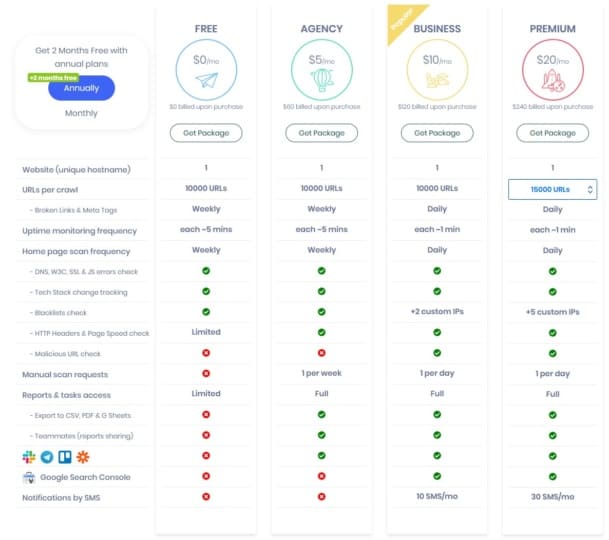
Website Health Check
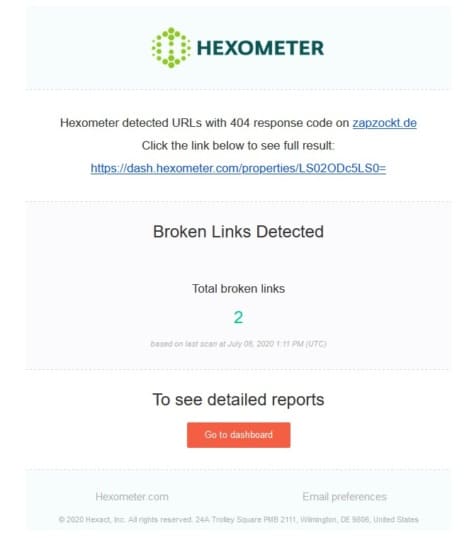
Hexometer offers an online check. This means that checks are made at certain intervals to see if the server is still reachable. If there is no positive feedback, an email is sent to you, informing you that your server is not reachable, so that you can take the necessary steps. And in the same way, there is also an “is back” e-mail. Here Hexometer sometimes got stuck in my server’s spam protection and so I got these e-mails often in a double pack, one minute offline, next minute online again.
The reason was that Hexometer was sending so many scans to my server at once that my server activated a so-called rate-limiting to throttle the queries. This blocked the query and Hexometer interpreted this as “server offline”, but this is a false detection. All in all, the amount of emails Hexometer sends is quite large. But you can adjust this part in the settings.
Another interesting and helpful feature of Hexometer is a Broken Link Scanner. Because it is not good for the user experience of your website’s visitors if you refer them to non-existent or broken websites. And who takes the trouble to constantly check all texts that were written months or even years ago by hand to make sure that all links still work? So, apart from possible false positives, this part is absolutely useful. And WordPress users can even have it repaired directly with a plugin, more on this below.
In addition, Hexometer offers integration of Telegram, Slack, Trello or Zapier, so that you can inform whole groups directly from the messages and reports, or create tasks in the Trello To-Do list. I think, with this feature experts can generate really useful notification systems and to-do lists fully automatically. In addition, a notification function via SMS is also possible for urgent problems.
Technical analysis of the website
The technical analysis of the website is to some extent very detailed. It detects what kind of web server is used, it examines the security headers returned by the server, it examines the IP address of the server to see if it is included in known spammer blacklists, and much more. Also the correctness of the program code is analyzed, both W3C conform programming, as well as Javascript Errors or problems with the DNS settings are displayed. Here Hexometer goes into depth. But to what extent these displayed errors are real problems, or are more little beauty quirks, that’s a matter of opinion.
For example, if the website has no registered Facebook entry, you will get a complaint, but this is only necessary if you want to publish news on Facebook News with your page. So this is a problem that would probably only apply to 2-3 of 1000 websites, a very specific case. So this is a bit of a scare tactic, with things that are completely unnecessary for most websites.
W3C Confirmation is another case of this kind. In any case, it is good to follow the official rules of the W3C, the highest association for web standards. But on the one hand, not even all browsers follow these standards or can’t implement them 100% correctly and on the other hand, it would probably be more important that the site works in all browsers, looks good and loads fast. So here again, rather a minor matter, but in Hexometer it is shown directly on the main page in the upper middle, supposing it as an urgent problem.
And then you can have many of these tests, that could be done for free at other places on the net. For example, the W3C organization offers a free W3C validator, and all Hexometer does is use this validator and display the results collected. If you don’t know the validator, this might be a help, but in my eyes it’s nothing worth spending money on now.
Also, the page speed information provided by Hexometer is simply queries that are sent to free services and then processed in the user interface. So here you pay for the fact that you can make collective queries to free services automatically, and the results are perhaps a bit more nicely presented, and that is also a matter of taste. For a beginner, this might be helpful, especially if you are not familiar with the common test sites like Lighthouse, GTMetrix, or Pingdom. For a more experienced web admin, however, this part is a rather useless accessory.
All in all there is a lot of data in the technical analysis, but there are many things you don’t need and many others you could easily get from free services. If you don’t know these services, or if you want to save yourself time by not having to visit 5 individual pages to have your site scanned, you can get this collected by Hexometer, but it will cost you some money here.
Hexometer UI Screenshots
Click or tap on the image for a larger view.
In the enlarged view, you can scroll right and left on the edges
Hexometer Tool – SEO Analysis
Then let’s move on to the SEO analysis, which Hexometers performs. Here the most common errors are checked first, like too long titles, descriptions, or if they are missing completely. In general, this is not completely wrong, even if one could argue about the real SEO effect of the length of the title and the description. There are some rough guidelines, made up by SEO companies, but Google employees themselves say that the lengths of these metrics are not that important as long as the titles and descriptions actually displayed in the search results are readable by humans. But clearly, the complete lack of titles and descriptions is a problem, and at least here I absolutely agree with the messages from Hexometer.
Also duplicates in these page properties are listed, dead links are searched and reported and some other more or less helpful tests are performed. I think, especially in this area you can find some helpful things as a beginner, which are just more difficult to find without such a scan tool. And other professional sites that offer such services either scan only in a very limited scope as a free lure offer or are then often much more expensive as a paid service. So in this area, I also see real practical use in Hexometer.
However, some of the messages from Hexometer are more confusing than helpful. I run my site bilingually for example, so it is quite normal that many posts are available in two versions, one in English and one in German. Hexometer now lists almost all these pages as erroneous, because this is often recognized as a duplicate title. It would be so easy to scan the page code for the so-called Canonical and Href lang codes to see that this duplication is intentional and is also no problem for Google.
I see similar problems with error reports on archive pages, category pages, author pages or other more technical areas that are often not indexed at all and therefore are not relevant for SEO. But these pages are found by the crawler and marked as faulty because they have no or duplicate titles and descriptions. This will probably be the case with almost every website, often these pages are set up in such a way that they don’t even end up in the search index. But Hexometer apparently doesn’t even look for the so-called “NoIndex” marker and also reports a lot of SEO errors on pages that are not relevant for search engines at all.
So my assessment of the SEO scanner from Hexometer is rather mixed. There are some helpful hints, especially for beginners. But in between, there are countless reports about errors that are not that relevant or that are completely irrelevant. Especially for beginners, it is difficult to distinguish which errors should really be taken seriously, which are rather unimportant and which are total nonsense. And if you would sit down and work your way through these error lists, you would probably waste a lot of time that could be used more effectively elsewhere.
The Hexometer WordPress Plugin
Hexometer also offers a WordPress plugin. This is called “Broken Links Repair by Hexometer” and is supposed to remove broken links from the website automatically. The plugin currently has 500 active installations and five 5 star ratings. So this is rather an unknown plugin, which is only used a little. Most importantly, it was last updated 6 months ago, which makes me a bit skeptical considering the usually very high update rate of WordPress plugins.

Once installed, you have to connect the plugin to your Hexometer account via an API code and then broken links found by the Broken Link Scanner will be displayed directly in WordPress.
The free plugin promises to remove or disable broken links detected by the Hexometer Crawler without extra effort. However, Hexometer only found two broken links on my 250 articles at the time I installed the plugin for testing purposes, and these two links were not really broken. The affected web server on which the linked pages were located probably just blocked Hexometer requests. So I can’t tell you from experience how well this works.
In principle, this plugin could be useful if you have many links to other pages and especially their subpages. I could not test this completely now, but this part seems to be one of the helpful ones from Hexometer. However, this plugin should really get more attention from the developers with updates. Such an old version makes me skeptical about compatibility and stability. Nobody wants to ruin his WordPress installation with an outdated plugin.
Additional functions
Hexometer shows in the menu some more features, which are either in work or in planning. This is difficult to judge, because often there are simply empty pages or tables are teased but not filled in. Some tests, like the Pagespeed subpage, only work sometimes, or extremely slowly, then again not at all. So it’s nice to see what else might come here. But I find these unfinished functions, especially those that are not yet working, confusing and not very helpful.
In addition, data from the Google Search Console is integrated, but can also be viewed directly on Google for free. From the aspect that you can look up all data in one place, this might be helpful. But in the Google Search Console I have a lot more possibilities, which Hexometer does not offer, and so this part is rather in the “not helpful” area from my point of view.
Many other services offer you something that Hexometer can’t do so far, and that is keyword monitoring. A real gap in the application. Because for reasonable SEO it is necessary to be able to measure the actual rankings of a site for certain keywords, to make analyses of competitors in relation to these keywords or to find out for which keywords the competition ranked and which you should perhaps try out. So the SEO part of Hexometer stays on the surface rather than going into depth. Actual SEO is not possible by using only Hexometer.
Conclusion
All in all my impression is rather mixed with a slightly positive trend. Hexometer offers practical monitoring and notification functions, and it displays a large amount of data for relatively little money. That’s fundamentally a nice thing. Many competitors charge enormous prices, even for the most basic services like the online monitor. And the big SEO services quickly go into the three to four figures range per month. So Hexometer with its 5-20 €/$ per month is definitely a bargain.
In any case, the Broken-Link Checker and the Online Monitor will work as reliable as possible as long as Hexometer does not run into a firewall or other security tools and then generate false messages. Especially for this part, I think, the subscription of Hexometer can be worthwhile, especially if you have to run an email server on the server and you depend on the reliable functioning of the emails.
However, it is still technically very immature in some other areas. The user Interface has randomly long loading times or it is getting stuck completely sometimes. It has several construction sites and offers occasionally empty pages, so you have to press F5 several times until something is displayed finally. And above all, it fills the already existing pages with a not-insignificant amount of data, which you can get for free elsewhere. Or it displays some data whose actual relevance might be debatable. If one would delete all free and irrelevant data from Hexometer, the remaining data would not be that extensive.
And sometimes there are simply false reports. For example, some links are reported to me as broken again and again when I refer to some websites. The links work manually for me, but the crawlers of Hexometer are probably so harsh that they have landed on some lists for malicious crawlers.
Such lists are often used by experienced webmasters as blocklists to relieve their servers of unwanted traffic. You can adjust the crawl frequency of Hexometer in the settings, but just because it scans slower for us doesn’t mean that it won’t get blocked. Maybe in the past, it has scanned too fast so often that the blocklist entries seem to exist or were created automatically due to the many requests.
I can imagine that especially for beginners and semi-experienced website operators there will be some helpful information in the data of Hexometer. And then the investment would probably pay off, at least for a few weeks or months. Here an investment for a limited time might be useful.
Users with a higher level of experience will only be able to benefit from the Hexometer services to a very limited extent. Then the price of Hexometer is low, but the benefits are even lower, and so I would advise against a subscription in this case. And professional web designers, who often manage tens or even hundreds of pages, will get really sad and wet eyes here because the price table of Hexometer is always per website, a discount for more than one page is not intended at all. Here the developers are probably only targeting private users, or the corresponding discount models for owners of several websites have simply been forgotten.
Rating
I find it difficult to find a final score for Hexometer. Because if you compare the low price with the services offered, it may turn out to be a good value for your money if you need the website health check and online verification capabilities.
But for the SEO and search engine part, I would rather say that at least in the July 2020 version it is not yet worth it. Unless you are a complete beginner in the matter, then Hexometer might be helpful to overcome the many entry hurdles. Otherwise, you should consider buying/renting a more sophisticated SEO tool. Those are more expensive but offer also more useful functions like keyword monitoring, keyword research, competitor analysis, and the like.
That is why I would like to give Hexometer a basic rating of 80 %, especially considering the fair price. However, in the current version, I deduct 10 % for bugs, false positives, long loading times, error messages, and an overall not always reliably working interface. This gives Hexometer a 70 % rating, with a chance of improvement of up to 10 % more if the developers continue to work on it diligently.
Hexometer

Hexometer is an online service that monitors and analyzes your website and sends warnings if problems occur, but also wants to help you with search engine optimization (SEO) and other problems. There is a free version and different subscription packages that offer different services.
Bewertung
I find it difficult to find a final score for Hexometer. Because if you compare the low price with the services offered, it may turn out to be a good value for your money if you need the website health check and online verification capabilities.
But for the SEO and search engine part, I would rather say that at least in the July 2020 version it is not yet worth it. Unless you are a complete beginner in the matter, then Hexometer might be helpful to overcome the many entry hurdles. Otherwise, you should consider buying/renting a more sophisticated SEO tool. Those are more expensive but offer also more useful functions like keyword monitoring, keyword research, competitor analysis, and the like.
That is why I would like to give Hexometer a basic rating of 80 %, especially considering the fair price. However, in the current version, I deduct 10 % for bugs, false positives, long loading times, error messages, and an overall not always reliably working interface. This gives Hexometer a 70 % rating, with a chance of improvement of up to 10 % more if the developers continue to work on it diligently.
Reading – recommendations:
A lot of detailed games news and information about games and gaming can always be found here at ZapZockt.de
There are also many game reviews that might interest you, and if you don’t want to miss anything, subscribe to the newsletter. As a Google News reader, you can also go there and read the latest articles.
Follow ZapZockt on Social Media:
ZapZockt Socials + Links:


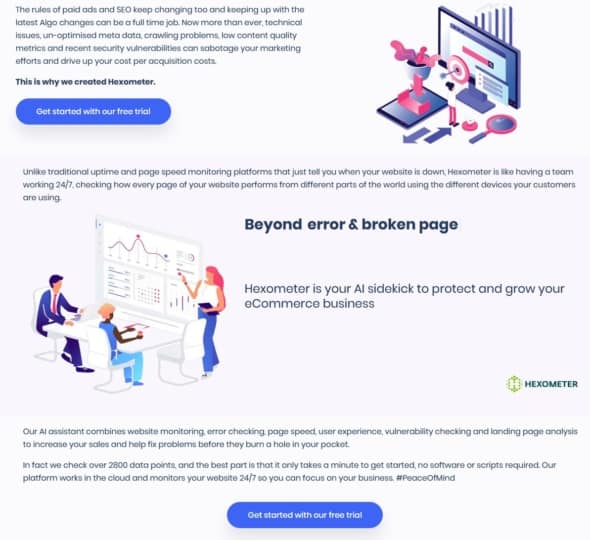


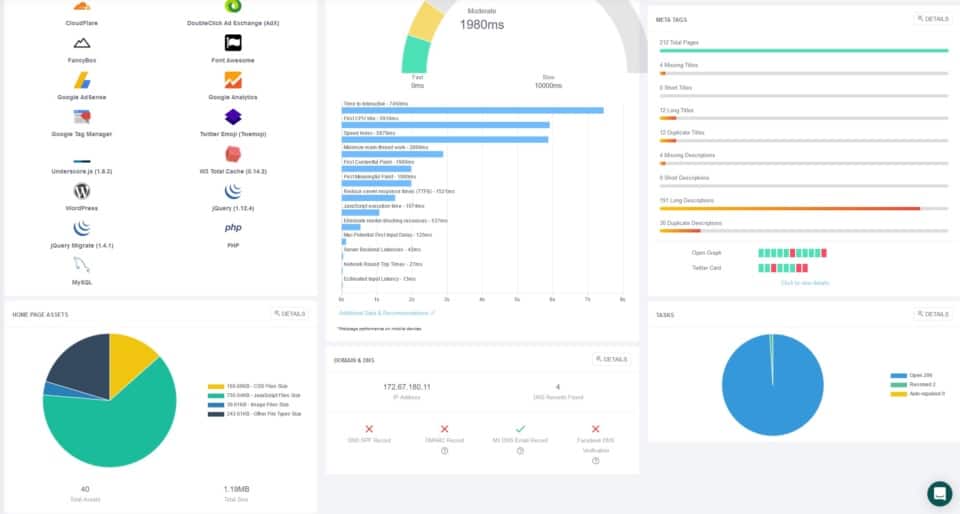

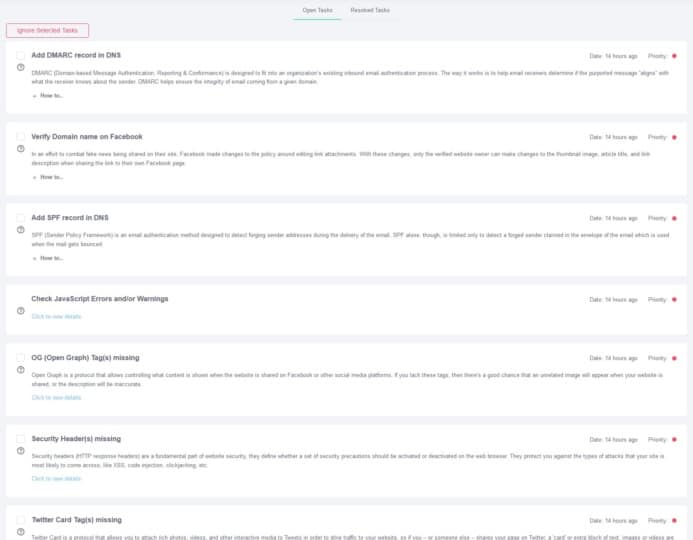
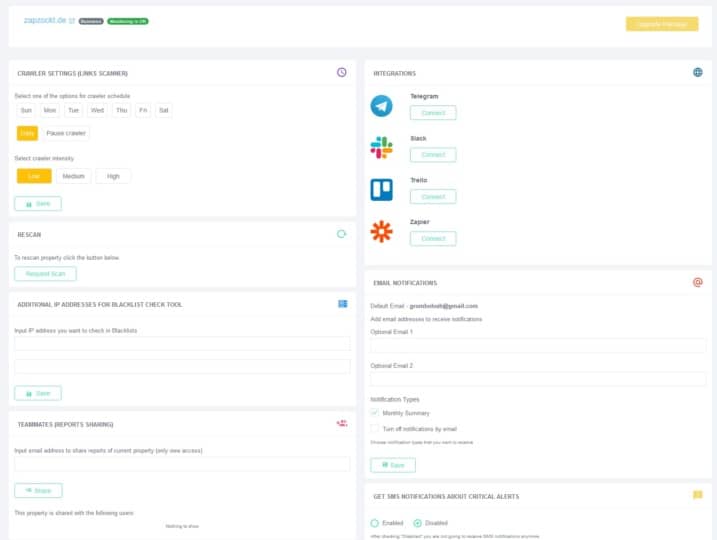

![Starfield Review - Bethesda's Space Role-Playing Game in the Test Starfield Review - Grandioses Space-RPG mit spitzen Ecken & harten Kanten im Test [PC Deutsch]](https://zapzockt.de/wp-content/uploads/Starfield-Review-Grandioses-Space-RPG-mit-spitzen-Ecken-harten-Kanten-im-Test-PC-Deutsch-240x135.webp)

![Forspoken Review - Save a Strange World Full of Light and Shadow - Test Forspoken Review [Deutsch PC] Rette eine fremde Welt voller Licht und Schatten - Test-German](https://zapzockt.de/wp-content/uploads/Forspoken-Review-Deutsch-PC-Rette-eine-fremde-Welt-voller-Licht-und-Schatten-Test-German-240x135.webp)

