Neue Features in YouTube Analytics – RPM – Revenue per Mille
Moin, liebe YouTuber und YouTube Zuschauer,
hier bei zapzockt.de gibt es die neusten YouTube News, heute wieder Neuigkeiten aus dem Analytics Bereich. Oft wird die Frage gestellt „Wieviel Geld pro Klick bekommt man bei YouTube ?“ und die Antwort war bisher gar nicht so einfach zu beantworten.
English Version:
seit heute zeigt YouTube in den Analytics neben dem bisherigen CPM Wert (Cost per Mille, sprich das, was die Werbe Dienstleistenden pro tausend Werbeanzeigen zahlen müssen) nun auch den RPM Wert an. RPM bedeutet Revenue per Mille, also Einkommen pro tausend. Dabei werden nicht nur die tatsächlichen Views mit Werbeanzeigen gewertet, sondern alle Views und genauso auch alle Einkommensquellen, und somit neben den reinen Werbeeinnahmen auch die Einkünfte aus Mitgliedschaft, Superchats, eventuellen Merch-Verkäufen (gibt es in DE glaub ich noch gar nicht, nur USA). Auch Views mit Werbeblockern werden hier mitgezählt. So erhält man einen Wert, der tatsächliche Einnahmen pro 1000 Views angibt, all-inclusive.
RPM in Analytics – Creator Insider erklärt:
Hier ein offizielles YouTube Video vom Creator Insider Kanal:
So sieht das neue Feature aus – RPM in YouTube Analytics
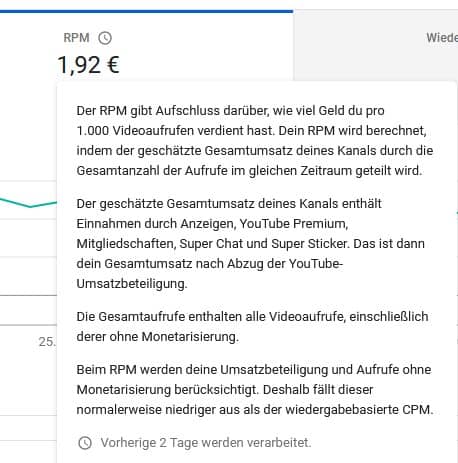
Das Ganze wurde auf Twitter gepostet, aber es gibt auch bereits einen Hilfetext dazu, auch wenn dieser bisher nur in Englisch verfügbar ist:
Introducing RPM
new monetization metric in YouTube Analytics
To help creators better track their revenue on YouTube, we’re introducing a new monetization metric in YouTube Analytics called Revenue per mille (RPM), that shows how much a creator earned per 1,000 views.How is RPM calculated?
RPM is a simple metric that compares your total revenue against your views. It’s calculated by multiplying all your revenue reported in YouTube Analytics (including ads, YouTube Premium, Channel Memberships and Super Chat and Super Stickers) by 1,000, and then dividing it by total views in the same time period.
Why is RPM an important metric for creators?
Because it takes into account all your revenue and all your views reported on YouTube Analytics, RPM provides the most holistic measurement of the overall rate at which you earn money on YouTube. By regularly reviewing and evaluating your RPM, you will be able to identify ways you can improve it and optimize your monetization strategy. Learn more about how to get insights with YouTube Analytics in this Creator Academy course.
What’s the difference between RPM and CPM?
CPM (cost per mille) is the average amount of money that advertisers pay to show ads in your videos. It only takes into account the revenue from ads and the views from the videos that were monetizing. Lastly, it shows you what advertisers are paying, not what you’re actually earning.
RPM is a better metric for creators because it shows how much you earn on YouTube and and it takes into account:
► Total revenue reported in Youtube Analytics including ads, YouTube Premium, Channel Memberships, Super Chat and Super Stickers.
► Total number of views from your videos, including the ones that are not monetizing.
► The actual revenue earned after revenue share.
Please note! Because RPM is a ratio that includes revenue that is calculated after YouTube’s revenue share and the total number of views, it will typically be lower than your CPM. You shouldn’t see a difference in the actual amount of revenue you make.
RPM is now available to all monetizing creators so they can take advantage of it to better measure their revenue performance over time and make more informed decisions on how to improve and optimize their monetization strategy. To learn more about RPM, take a look at this Help Center article.
We hope you enjoy the update, let us know your thoughts in the comments!
Camilla (TeamYouTube)
Was denkst Du dazu? Findest Du die Angabe hilfreich, ist Dir das egal, oder bist Du eh nicht monetarisiert und damit geht Dir das am A… vorbei? Schreib uns gern Deine Meinung.
Sehr viele detaillierte Spiele News und Informationen rund um Games und Gaming findest Du immer hier bei ZapZockt.de – Als Steam-User kannst Du auch dem ZapZockt Steam Kurator Eintrag folgen, um direkt auf der Plattform immer über meine Reviews informiert zu werden.
Es gibt auch viele Game-Reviews, die Dich interessieren könnten, und wenn Du nichts verpassen möchtest, abonniere den Newsletter. Als Google News Leser kannst Du auch direkt dort, immer die neusten Artikel lesen.
Follow ZapZockt on Social Media:
ZapZockt Socials + Links:




![Starfield Review - Bethesdas Weltraum Rollenspiel im Test Starfield Review - Grandioses Space-RPG mit spitzen Ecken & harten Kanten im Test [PC Deutsch]](https://zapzockt.de/wp-content/uploads/Starfield-Review-Grandioses-Space-RPG-mit-spitzen-Ecken-harten-Kanten-im-Test-PC-Deutsch-240x135.webp)

![Forspoken Review - Rette eine fremde Welt voller Licht und Schatten - Test - Deutsch/German Forspoken Review [Deutsch PC] Rette eine fremde Welt voller Licht und Schatten - Test-German](https://zapzockt.de/wp-content/uploads/Forspoken-Review-Deutsch-PC-Rette-eine-fremde-Welt-voller-Licht-und-Schatten-Test-German-240x135.webp)
